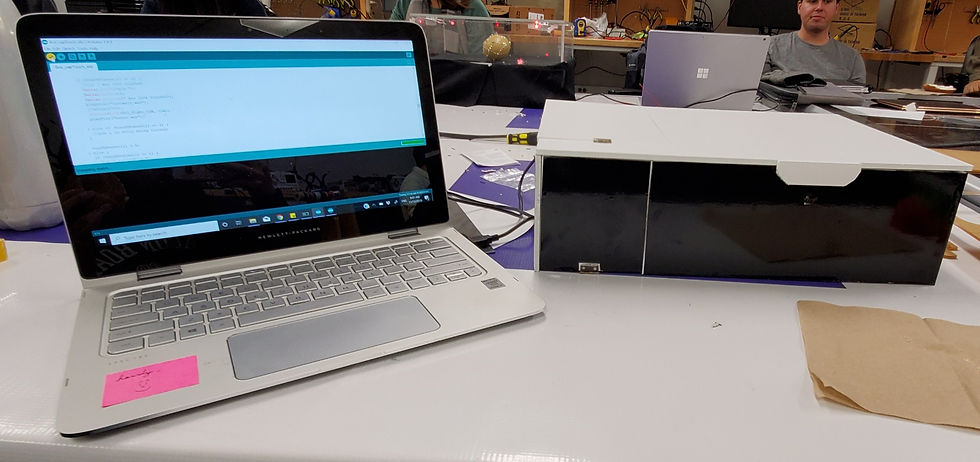
THE APPREHENSIVE BOX
PROJECT OVERVIEW
In a course called Designing Product Interactions, one of my projects was to design, with the use of mechatronics and arduino software, a box that makes someone who is interacting with it to feel apprehension without being prompted.
Personal Takeaways: Apprehension is different from fear. When we want to encourage the feeling of apprehension, we don’t want the user to fear the box. This taught me that scope is super important and should be very specific, for the clear lines enhances the experience more.
PROCESS
DEFINING APPREHENSION
I discovered that the official definition of apprehension is “the fear of the unknown.” This made me understand that there is a fine line between apprehension and fear, so we wanted to make sure to keep the user feeling apprehension instead of scared.
BRAINSTORMING
First, we thought of all the possible instances where someone will feel apprehension: possible break up, exams, etc. However, we knew that even though we want the user to feel apprehensive, we want them to have a “good experience” in the end. Therefore, we thought of horror films and thought that one of the most apprehensive things one person can experience is not being able to see what will happen next. In the end, we combined the advantage of tactile feeling, haptic visual and auditory feedback, and step process to make the user continues to interact with the box until the end.

THE INTERACTION
When the user approaches the box, a distance sensor will indicate that a user has started to interact with the box and cause a small top door to “click” and open
The user opens the door realizing that the door is broken and sees two green slats
The user slides out the slats which causes the slide door to drop open, revealing a circle with red light emitting through a black curtain
The user is then beckoned by a voice to enter the tunnel (put their hand in the hole) and feel around while not being able to see what they are touching
As the hand goes deeper into the tunnel, the user will feel weird tactile sensations (all benign) as their hand gets closer to the back wall which has a distance sensor
When the hand is within a certain distance, the opening of the tunnel will start to vibrate around the forearm making the user want to get out of the tunnel
When the user tries to pull their hand out, a voice will tell them that they need to keep going to the back wall
The user then feels around the back wall until they feel a button that they click which causes an audio file to play slowly accelerating chiming ending with an ominous deep breath
After the audio file finishes playing, the big main door at the top will finally “click” and be unlocked, letting the user finally open the last door revealing a cloth that says “Thank you for saving me” in red
The user is still left in chilling apprehension that they just possibly released something but they don’t know what it is.

FINAL DESIGN
Used vibration motors, LEDs, distance sensors, solenoids, buttons, toggles, a huge amount of wires and countless lines of coding.
